Accounts
Overview
Each user account must be associated with a project.
The call for projects is permanent, the submission of applications is possible throughout the year. The leader of a project will be appointed as the project manager or project coordinator. This must be a permanent member (not students or post-docs) of a partner laboratory of the IDCS mesocenter. The Executive Committee validates the project requests. After validation of a project, its coordinator can add a user to the project by following the following procedure, allowing the creation of a new account on the Cholesky machine. The only prerequisite for creating an account is that the user is registered in the Ecole Polytechnique directory or XAJAM. For users outside IP-Paris, the manager will ask to include them in the directory.
Projects
The standard approach to accessing a compute resource is to request an account. However, your account must be linked to a project. In general, a project can be seen as the definition of a research group. For example, the leader of a research group would set up a project for that group at the same time as he applied for an account. Students and post-docs in this group, when they applied for an account, would then join this project. This will be set as the default project for that person. In practice, when connecting and submitting jobs to the queues, having your account linked to a project will not affect how you operate.
Note that an account can be linked to more than one project, e.g. a default research group project.
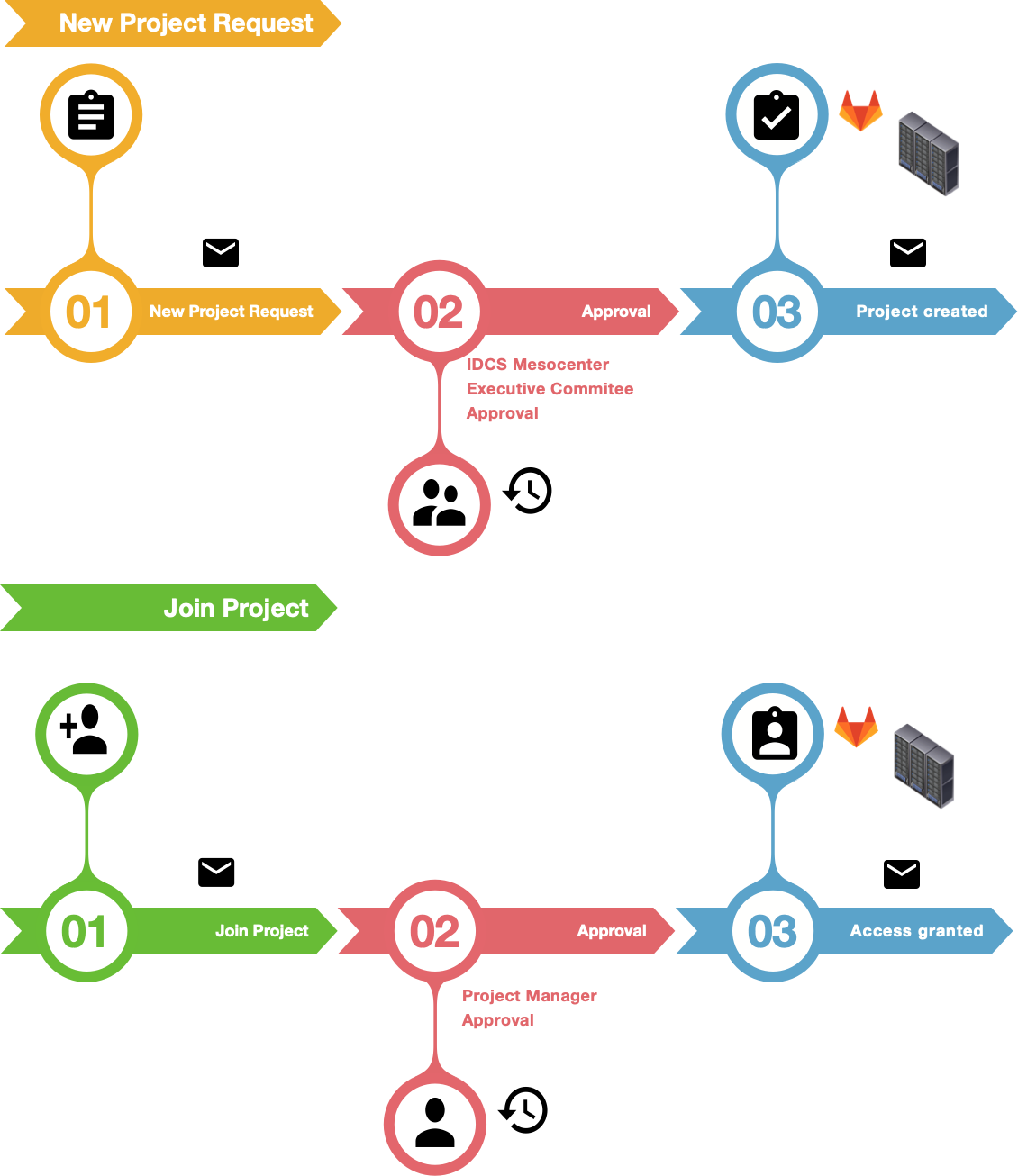
Create New Project
- Step 1 : Submit a new project request by email to cholesky's support team, attaching the completed and signed form available here.
- Step 2 : Your project request will submit by IDCS mesocentre Executive Comitee for approval.
- Step 3 : You will receive an email when your project is created. You will find a new GITLAB project (accessible via the Polytechnique VPN) and you will edit members of project in
projet.jsonfile.
Important
Only a permanent member (not students or post-docs) of partner laboratory could request a new project.
Join Existing project
- Step 1 : Contact or submit a project join request by email to project manager.
- Step 2 : Your project join request will be approval by project manager. Project manager will add you in
projet.jsonassociated with the GITLAB project (accessible via the Polytechnique VPN). - Step 3 : You will receive an email when project manager has added you to project. The system will automatically add you to the SLURM account associated with this project on cluster.